Digitization of HR data
To simplify and optimize the administrative management of your employees
In the digital age, the dematerialization of HR data is a strategic lever for companies seeking to optimize the administrative management process of their employees. This is why we offer innovative solutions aimed at fully digitizing all data related to human resources and payroll calculation. Beyond operational efficiency, digitization should serve the Human. By reducing the administrative workload, our solutions allow HR teams to focus on what really matters: the well-being and development of employees.
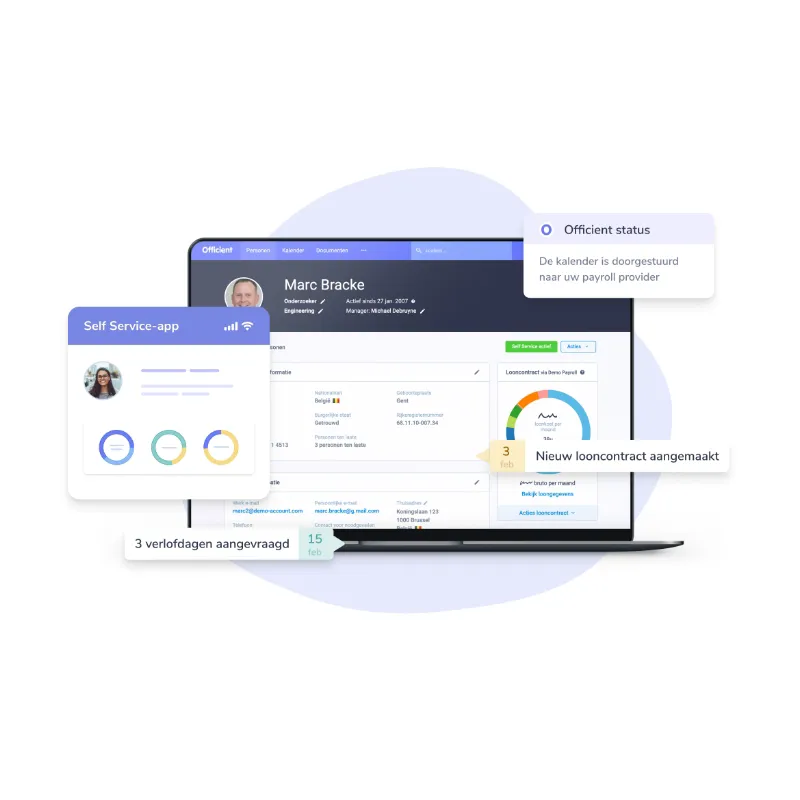
Officient, the Human Resources Information System (HRIS) that simplifies your HR management
Officient is much more than just an HR platform; it is a fully secure cloud solution designed to streamline and improve the management of your company’s HR data and processes. Accessible 24/7 from any connected device, Officient allows you to centralize all your HR information — from salaries to absences, including contracts and regulatory documents.
All your HR data accessible with one click
With Officient, every aspect of your HR data is at your fingertips. The platform offers complete visibility on key elements such as attendance and absences, contracts and remuneration elements and company regulations, all in an intuitive and user-friendly digital environment. Advanced features like electronic signature and the creation of personalized workflows simplify administrative procedures and enhance operational efficiency.
Simplified procedures for your employees
Thanks to the self-service application, your employees can easily submit leave requests, update their personal information, file expense reports, and even sign documents electronically. This direct interaction facilitates daily management and increases employee engagement with simplified and transparent procedures.
Easy connection to all your internal tools via API
Officient’s API allows seamless integration with your internal tools, such as advanced time management systems or other HR software. This connectivity ensures automatic and secure data transfers between Officient and your systems, optimizing data management without interruption or error.
Want more information about Officient? Contact us!
Officient, the Human Resources Information System (HRIS) that simplifies your HR management
Officient is much more than just an HR platform; it is a fully secure cloud solution designed to streamline and improve the management of your company’s HR data and processes. Accessible 24/7 from any connected device, Officient allows you to centralize all your HR information — from salaries to absences, including contracts and regulatory documents.
All your HR data accessible with one click
With Officient, every aspect of your HR data is at your fingertips. The platform offers complete visibility on key elements such as attendance and absences, contracts and remuneration elements and company regulations, all in an intuitive and user-friendly digital environment. Advanced features like electronic signature and the creation of personalized workflows simplify administrative procedures and enhance operational efficiency.
Simplified procedures for your employees
Thanks to the self-service application, your employees can easily submit leave requests, update their personal information, file expense reports, and even sign documents electronically. This direct interaction facilitates daily management and increases employee engagement with simplified and transparent procedures.
Easy connection to all your internal tools via API
Officient’s API allows seamless integration with your internal tools, such as advanced time management systems or other HR software. This connectivity ensures automatic and secure data transfers between Officient and your systems, optimizing data management without interruption or error.
Want more information about Officient? Contact us!
Connectors: a tailor-made interface between your HRIS and our payroll engine
We offer an innovative solution to seamlessly integrate your Human Resources Information System (HRIS) with our payroll engine. This tailor-made service avoids double data entry, reduces the risk of errors, and increases the reliability of your payroll calculation.

Simplified and secure integration
Integration via Connectors allows automatic and secure transmission to our payroll engine of essential data such as fixed and variable remuneration elements, hours worked, absences, and employees’ personal information.
The adaptability of our service also ensures compatibility with your other internal tools, such as a time management system. Connectors also allows you to retrieve payroll data once calculated, thus facilitating the tracking and management of salaries within your company.
Want more information about our reporting solution? Contact us!
Advanced reporting and data analysis
Thanks to our advanced reporting tool, we offer to enhance your financial and HR analysis capabilities. We provide the ability to generate a comprehensive set of reports, allowing you a detailed examination of salaries and other HR data. These reports can be customized according to your specific needs, helping you better understand the developments within your organization and make informed decisions.
Want more information about our reporting solution? Contact us!
AdminBox: Secure access to your online payslips
AdminBox is a platform designed by Unified Post to centralize and secure all your work-related documents. Widely used by employees in Luxembourg, AdminBox allows you to access your payslips and other important documents at any time, regardless of the company you work or have worked for, from any connected device, thanks to a secure connection.
This digital solution eliminates the risk of document loss and simplifies the management of your HR archives. AdminBox ensures secure storage of your documents and makes accessing information quick and easy. Just one click is enough to find everything you need!
What is AdminBox and why use it?
AdminBox is a platform that helps you manage all your documents online, in one central place.
Thanks to this platform, you can view your payslips or other documents online at any time, whether you are on a computer, a laptop or a tablet. This ensures that you never lose your important documents again.
In short, it is a true library containing all the useful documents related to your work tasks, accessible with just one click.
Connect to your account :
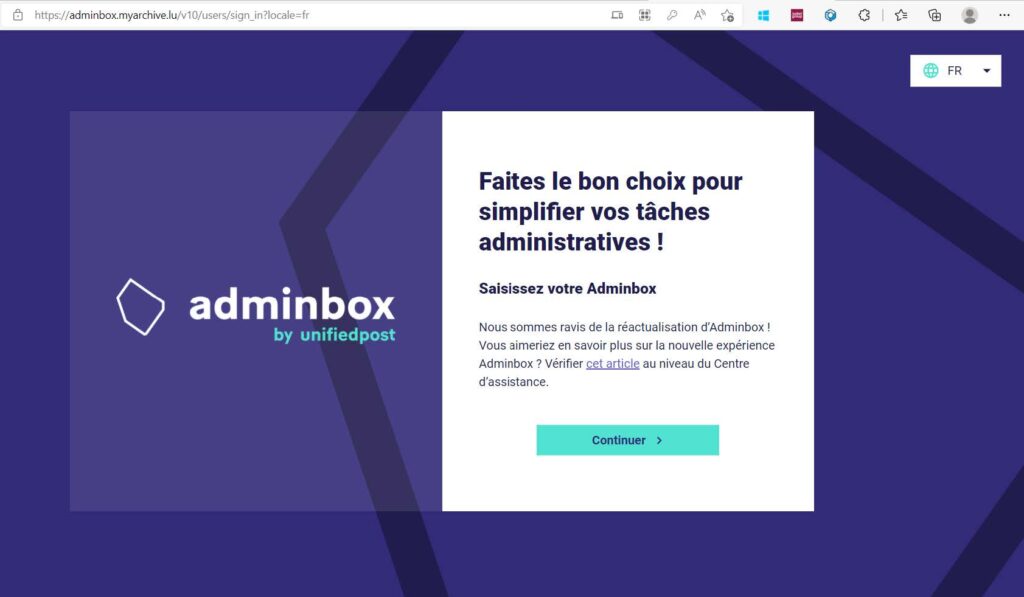
How to activate/create my AdminBox account?
It is not possible to manually create an Adminbox account. Indeed, you are directly invited by Securex.
When your first document is sent to your Adminbox account, you receive an invitation email that allows you to activate your Adminbox account, choose your password, and thus have access to your documents online.
Note that if your Adminbox account is already active and you receive a new invitation email at another email address, you can link the new subscription to your preferred account.
To activate your new account, you need to:
1. Go to your inbox and open the invitation email.
2. Click on “Activate my Adminbox”. You will then be redirected to the Adminbox website.
3. Enter the requested personal data, then click on “Continue”.
You can use a different email address than the one to which the invitation was sent. In this case, you will receive a confirmation email and will need to repeat the activation procedure for your Adminbox account. You will then be redirected to the “Overview” page and can access your first document.
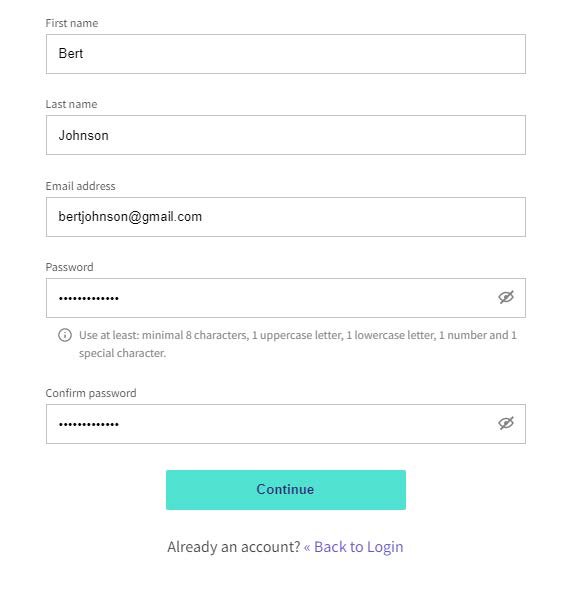
How to view a document?
1. Go to the Overview menu of your AdminBox account.
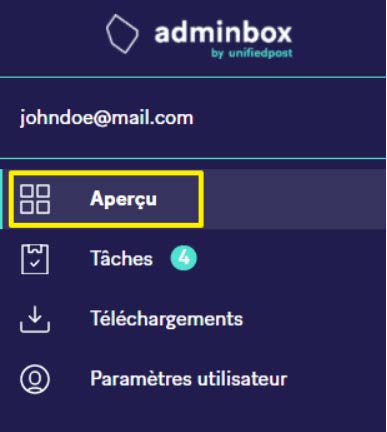
2. Click on the desired document to view it.
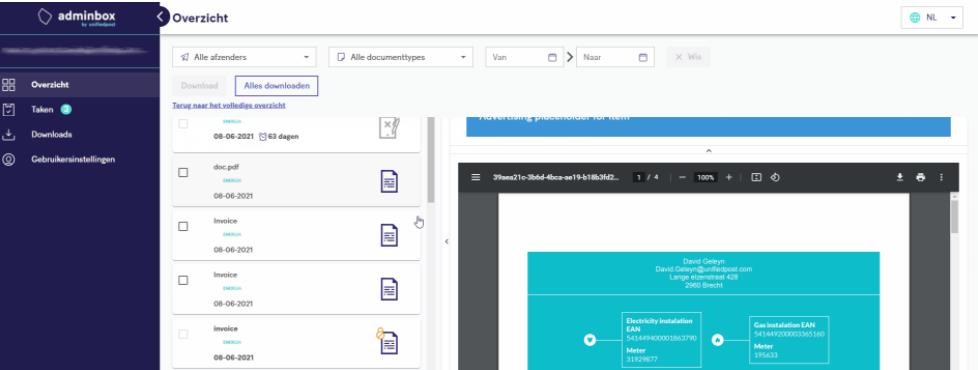
Tips
To find documents more easily, you can filter by:
• Sender
• Document type
• Dates
When viewing a document, you can easily download the PDF by clicking on the arrow icon:
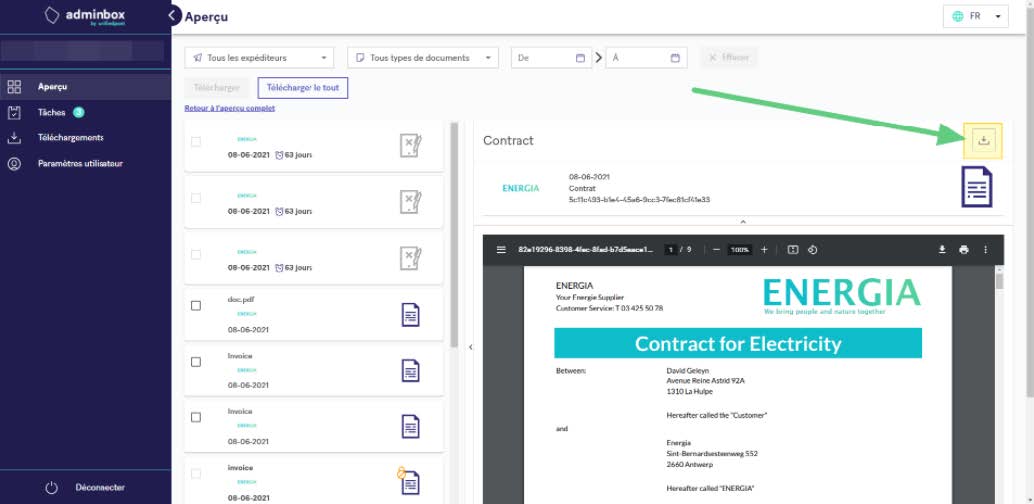
How to add a new subscription to an existing account?
A new subscription means that you will receive documents from Securex for a new contract. Indeed, each employment contract has its own AdminBox account. This means that if you have had multiple employment contracts, whether with the same employer or different employers who all used AdminBox, you will have multiple AdminBox accounts for each of them.
Therefore, when a new subscription is made, you receive a notification email to activate this new AdminBox account.
Two scenarios are possible:
- If you receive a notification email at the same email address registered in AdminBox for your first AdminBox account, you do not need to do anything. The new subscription will be automatically added to your account. You will then have access to all your documents online on AdminBox. Simply go to AdminBox and log in to your existing account to access your new document.
- If you are already logged into your first AdminBox account when you click on the “Log in” button in the notification email, the subscription will be automatically linked to your account.
Note that if you received the notification email for activating a new AdminBox account at a different email address than the one registered in AdminBox for your first account, but you want to continue using your first active account for this new subscription, you need to:
- Click on “Log in”. You will be redirected to the login page.
- Enter your email address (the one you used to activate your AdminBox account) and your password.
- Click on “Log in”. Once you are logged into your account, you will see a message confirming that the new subscription is linked to your account and that the new document is available in your account.
How to change my password?
Go to the “User Settings” of your AdminBox account AdminBox
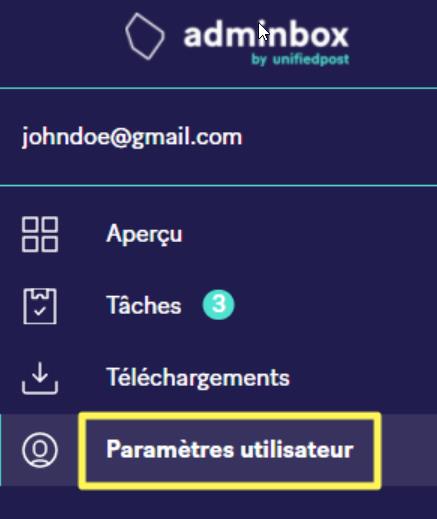
- Go to the “Password” menu
- Enter your current password
- Then enter your new password. Make sure to include at least: 8 characters, including at least 1 uppercase letter, 1 lowercase letter, 1 number, and 1 special character.
- Finally, confirm your password
- Click on “Save changes”
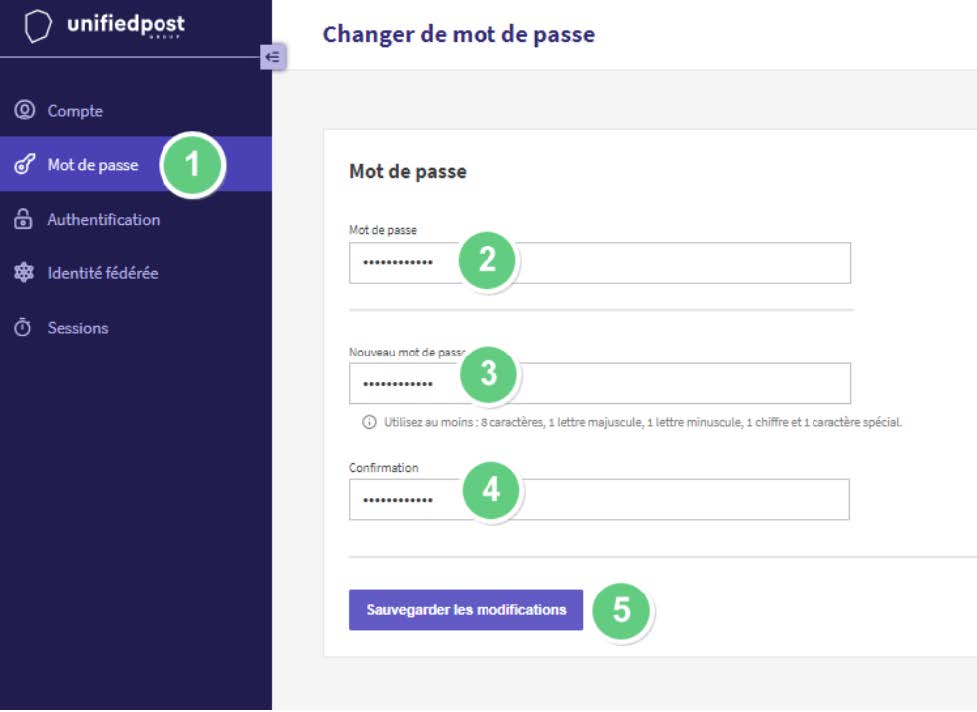
How to update my email address?
This operation allows you to modify:
- The email address where you receive notifications about new documents being available
- The email address you will use to log in to your personal AdminBox account
The steps to follow are:
1. Go to User settings
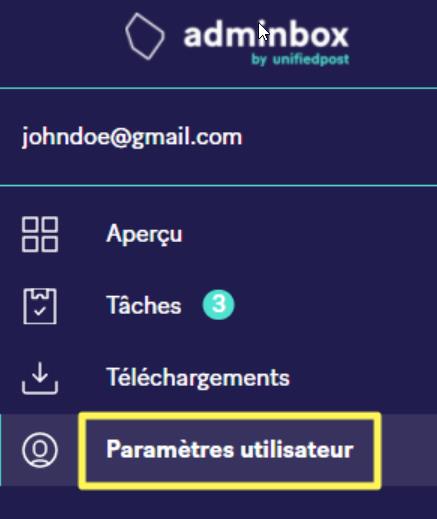
2.Click on Modify account information
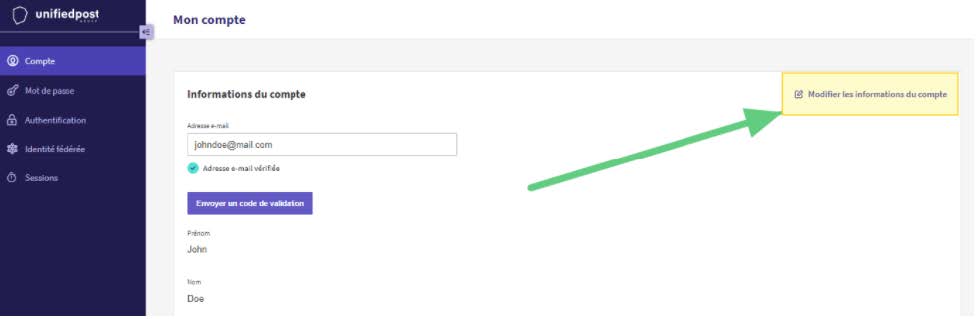
3. Change your email address
4. Click on Send validation code

5. Enter the validation code sent to your email inbox, then click on “Verification Code”
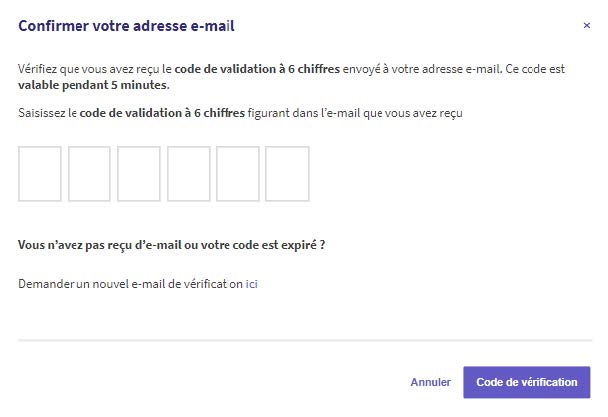
How to reset my password?
1. Go to the AdminBox website at https://adminbox.myarchive.lu
2. Click on “Forgot Password?”
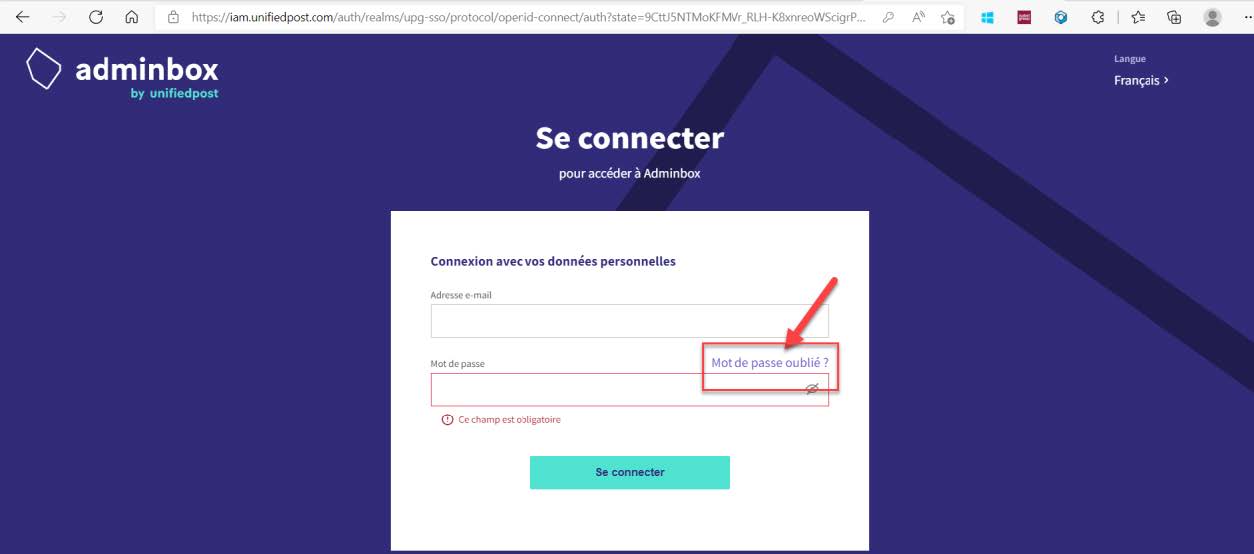
3. Enter your email address linked to your AdminBox account and then click on “Send”
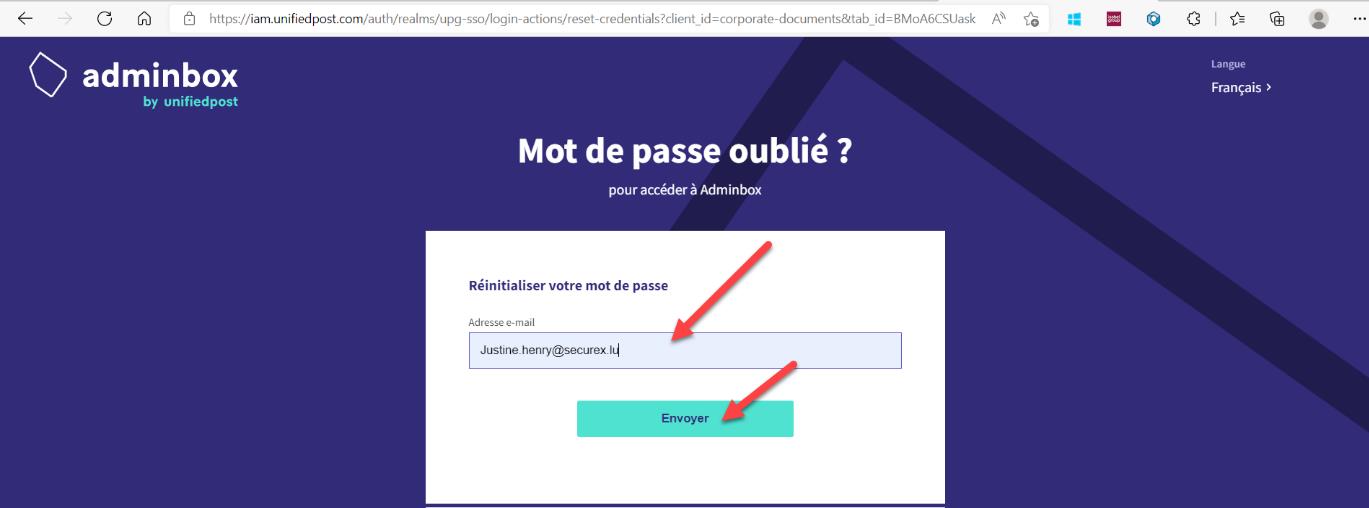
Please be careful not to accidentally include a space before or after your email address. This could interfere with the proper functioning of the password reset process.
4. You will receive a 6-digit code in your email inbox
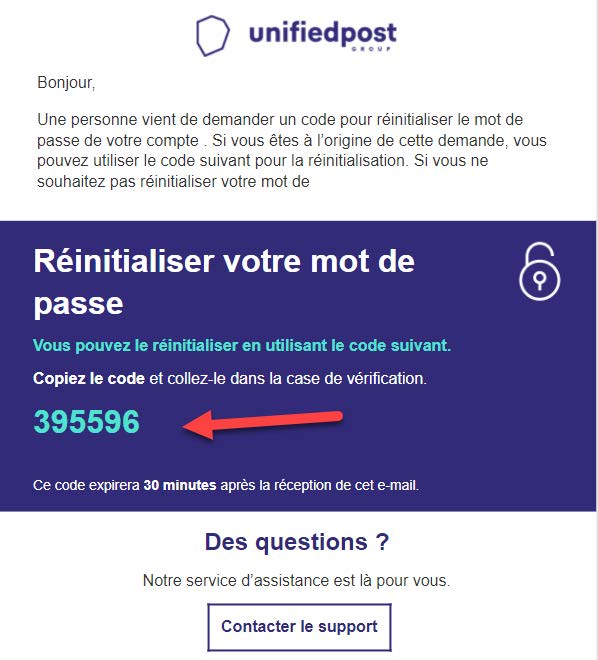
5. Enter the 6-digit code received by email
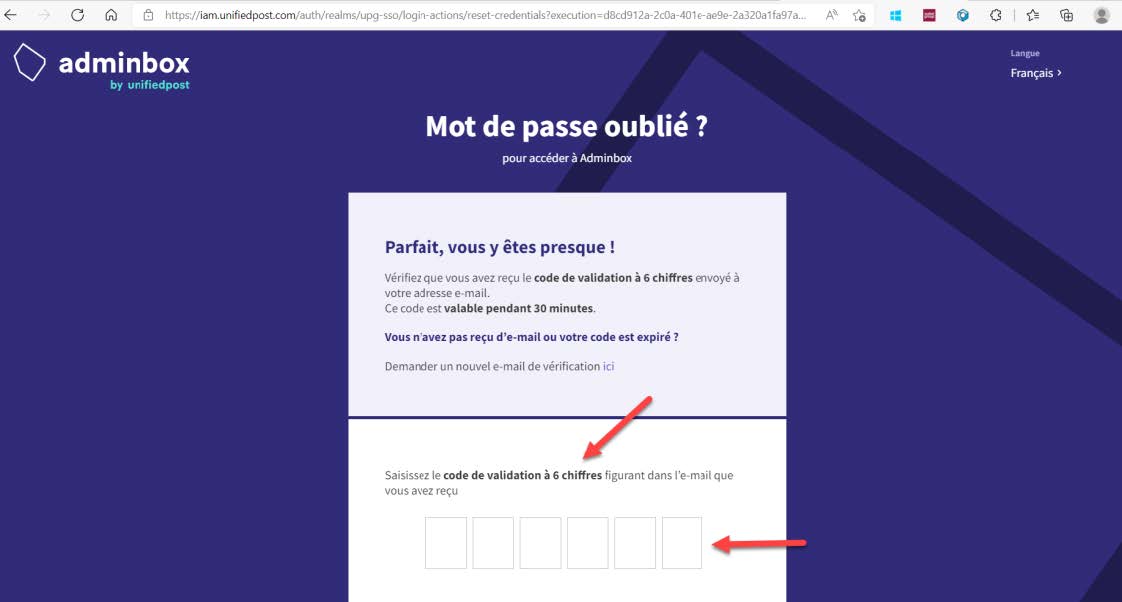
6. You can then choose a new password and regain access to your AdminBox account.
Sensitive document and two-factor access
When you try to log in to your AdminBox account to access your documents online, you might receive an error message indicating that the document in question contains sensitive information. You will then need to perform two-factor authentication.
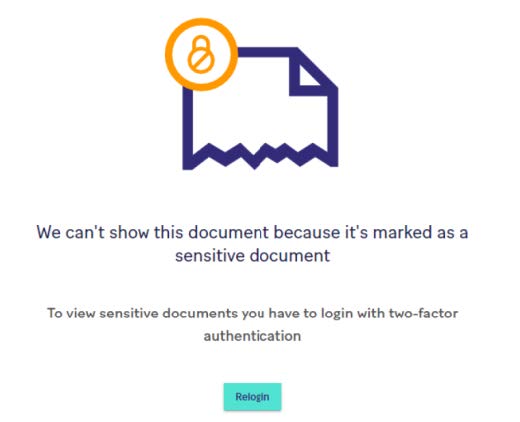

Two-factor authentication can be done either by downloading an authentication app of your choice or by scanning the QR Code with your mobile phone.
